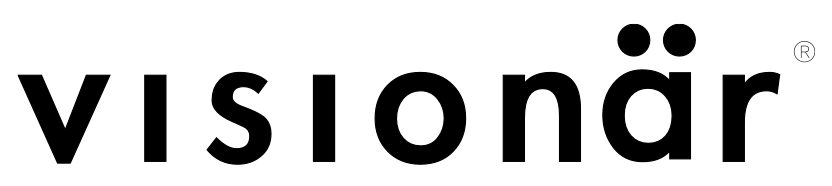How a Cognitive Walkthrough Can Help Your Product’s Usability
With companies having become much more focused on the user experience of their products, technology companies, faced with a hyper-competitive market, have realised that good usability design is absolutely necessary if they want to be successful in the marketplace. When customers find products difficult to use, buggy, or worse, still seriously flawed, they quickly move on to a competitor’s product, and may well have lost them forever. There are many approaches devised to improve the usability design of products. An early technique that still offers value today, albeit being mindful of its scope that we’ll discuss later, is the Heuristic Evaluation. Heuristic Evaluations involve having an expert review an interface against a set of guidelines or principles. With this type of assessment, the expert can anticipate the problems a user will likely encounter.
A Heuristic Evaluation is helpful in identifying design problems, but it has drawbacks in that for absolute optimum results it requires that multiple experts be involved. This is not an issue for large companies; but for smaller organizations, unless the project is itself small, it can be difficult to find enough people who are trained usability experts and can do the proper testing.
A more practical approach for many companies involves something called a cognitive walkthrough. The NASA Usability Toolkit defines a cognitive walkthrough as a “process of going step by step through a product or system design and getting reactions from key team players and typical users. One or two members of the design team can guide the walkthrough while one or more users will comment as the walkthrough proceeds.” The National Institute for Aviation Research (NIAR) calls it “A review technique where expert evaluators analyze or “walk through” each step of task performance … mentally.”
The advantage to this method is that you don’t need a number of Usability experts; the evaluation team is comprised of product designers (who may well have usability expertise) and the actual users of the product. It is an assessment that can be carried out early in the design process, and in fact, is recommended by many Usability experts.
a process of going step by step through a product or system design and getting reactions from key team players and typical users. NASA
How to perform a Walkthrough
Here are the basic steps involved in a cognitive walk through.
1. Identify the users. Who will be the users of the system? The team needs to create a picture of who a user is, and this includes specific background experience or technical knowledge that could influence users as they attempt to deal with a new interface. The users’ awareness of the task and the interface should both be considered. An example of a user description is: “Mac users who have worked with Axure, (a product prototyping tool)” or another could be “Travel Agents who have worked with a particular GDS console for five years or more”.
2. Identify what the user’s goal is in using the product. What does each user hope to accomplish with the product? What are the benchmark tasks each user will want to perform? Task selection should be based on the results of marketing studies, needs analysis, concept testing, and requirements analyses as well as naturally looking to include feedback from the actual users themselves.
3. Identify what steps are involved in using the product. What is the correct action sequence for each task? For each one, there should be a description of how the user is expected to view the task before learning the interface. It is also essential to have a description of the sequence of actions that should accomplish the task with the current definition of the interface. Everything needs to be spelled out plainly. Examples would be: “press the RETURN key”, “move cursor to ‘File’ menu”. The sequence can also be an array of actions that a typical user could execute together, such as,”Select ‘Save’ from ‘File’ menu”.
4. Identify the prompts, or interface. Another way to phrase this is, “How is the interface defined?” The definition of the interface must describe the prompts preceding every action needed for the tasks being analyzed, as well as the reaction of the interface to each of these actions. Earlier in the development process, the evaluation can be performed with a simple paper description of the interface.
5. Does the user know what to do at each stage of the process? Will the user notice that the correct action is available? This relates to the visibility and understandability of actions in the interface. Then, if the correct action is performed, will the user see that progress is being made toward the solution of the task? This is to check the system feedback after the user has executed the action. Will the user associate the correct action with the effect to be achieved? Users often use the “label-following” strategy, which leads them to select an action if the label for that action matches the task description.
6. Analyze and report the findings. The analysis involves examining each action in the solution path and attempting to tell a credible story as to why the expected users would choose that action. Credible stories are based on assumptions about the user’s background knowledge and goals, and on an understanding of the problem-solving process that enables a user to guess the correct action.
Early versions of the cognitive walkthrough as a technique involved lists of questions to be answered at every step of the process and testers complained that this was a tedious task for them. The process has been streamlined, however, with the number of forms reduced, and it is much less time-consuming.
The important thing that has been learned about cognitive walkthroughs is that the earlier they are used in the product development cycle, the better. If critical design flaws are identified at an early stage, the greater the chance that they can and will be corrected.
In the software market no one wants to lose customers through a poorly considered design
The cognitive walkthrough is ideally used as an additional tool in the engineering phase, to give design teams an opportunity to evaluate early mock-ups of designs quickly. It does not require a fully functioning prototype or the involvement of users during its execution. Instead, it helps designers to take on a potential user’s perspective, and therefore to identify some of the problems that might arise in interactions with the system. In today’s competitive business world there is little room for a product to succeed if it has to be recalled or retrofitted after it has been launched. And in the software market, no one wants to lose customers through a poorly considered design. Making sure attention is given to a product’s usability as part of its whole User Experience, and in particular asking your vendor to engage in cognitive walkthroughs, is an effective way to anticipate problems and correct them at an early stage of the product development process. Contact us at new_business@visionar.co.uk. We would be happy to help you with a walkthrough whether you’ve just developed your product or you are looking to improve it.